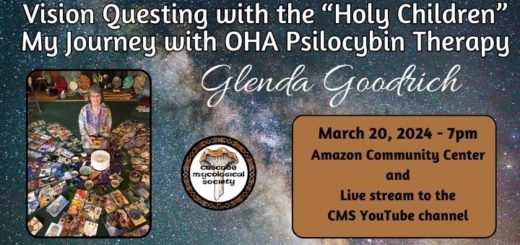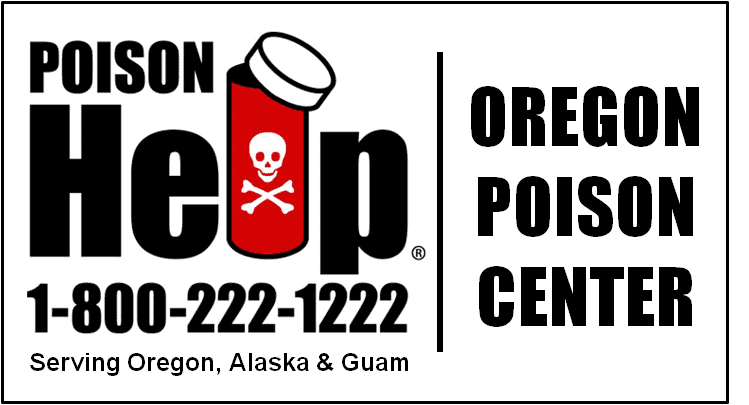Use INaturalist to learn about mushrooms
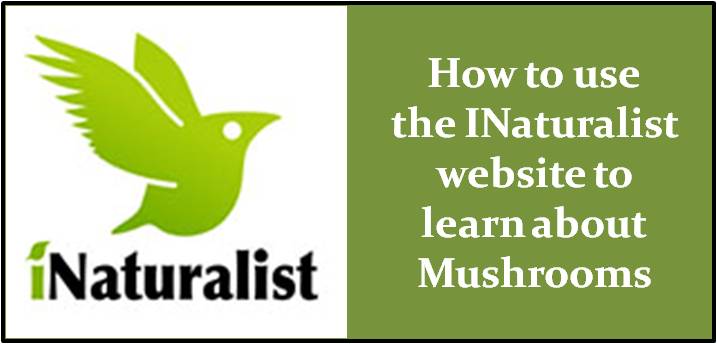

We have all used search engines to help us learn what certain mushrooms look like. The problem is how many times have you done an image search for a specific species and were presented with results that you know are wrong. It happens a lot. Now, you have a website you can go to that will give you more confidence of accuracy rather than just someone’s guesses. You can use the INaturalist website to learn about mushrooms in our area using the websites search filters. For example, are you curious about where and when a certain species of mushrooms fruits, or just what a particular species of mushroom looks like?
Here are some instructions on how to search for all Boletes within our area:
Open your favorite web browser, and go to the MLCO project on INaturalist
Scroll down until you see Recent observations (just above all of the pretty pictures)
Click on -> View all (just to the right of Recent Observations)
The INaturalist Observations page will display with all of the MLCO observations.
Click on ->Filters (upper right corner of the screen)
The following Filter screen will display

Fill in your search parameters. To search for all Boletes within the MLCO project that have been identified, I selected
-> Research Grade under Show (Research Grade means 2/3 agreement on the mushroom’s ID), and
-> the Mushroom icon under Categories, and
-> I entered Boletes under Description/Tags, and
-> Macrofungi of lane county under Project, then
Click on – Update Search.
Look at all of the Beautiful Boletes!

When you click on a specific specimen, you can see who collected the specimen and who contributed to the ID. The Activity Log sometimes shows people discussing the ID and making their case. Here is an example of that.
You can leave any of the Filter functions blank or pick different values. For example, if you are interested in a specific mushroom like the Amanita muscaria, type that in description instead of Bolete.
If you want to widen your search area, you can deselect the MLCO project and enter a location such as Oregon, USA. Just keep in mind that specimens that are within a project will generally have a more reliable ID because projects are most often formed and curated by a group of knowledgeable persons like the CMS’s MLCO project.